 Everyone who has been using a Mac for some time is in love with Panic, a small company that has been making awesome Mac software for a long time. I'm no different. I love Panic, and have been using their things for ages. I used Audion before the behemouth called iTunes crushed their cuteness into extinction. I use Transmit as my preferred FTP program. If I still used newsgroups (which I stopped doing a couple of years ago), I'd be using Unison.
Everyone who has been using a Mac for some time is in love with Panic, a small company that has been making awesome Mac software for a long time. I'm no different. I love Panic, and have been using their things for ages. I used Audion before the behemouth called iTunes crushed their cuteness into extinction. I use Transmit as my preferred FTP program. If I still used newsgroups (which I stopped doing a couple of years ago), I'd be using Unison.
Their latest offering is Coda, an all-in-one web development product. On the surface, it's awesome. Under the surface...I'm not quite sure yet.
The first thing I did was to import my Favorites from Transmit. After a little whirring of the colored spinning ball, it arranged my sites in the prettiest representation I've ever seen. Here are how justhungry.com and this site look (justhungry.com is the 'active' one, as indicated by the blue outline):
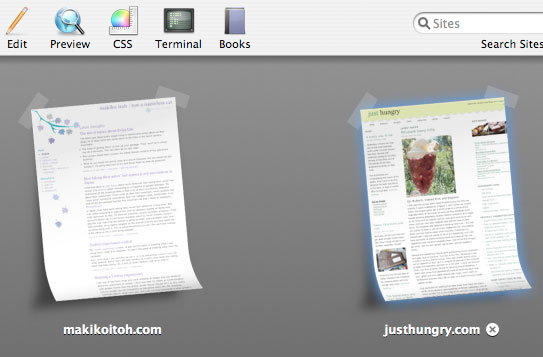
I am such a sucker for pretty interfaces that I... eh, that is the company might shell out for it just on this basis alone. Digging in deeper though, I am not quite sure if it's a good match for the way I work.
The pros:
- Built in collaboration, a la SubEthaEdit, whose engine they've licensed.
- Integration of text editor, CSS editor, terminal, FTP client, preview, in one window.
- Some free HTML, CSS and PHP reference books thrown in, which look fairly decent on brief preview.
The cons:
- It's a bit buggy (crashed/froze) on my G4 Powerbook.
- It seems a bit slow.
- Integration of text editor, CSS editor, terminal, FTP client, preview, in one window.
Yes I know that last item is in pros as well as cons. I am not necessarily the type that likes everything in one window. I sort of like each task to take over, with the exception maybe of FTP. I use Transmit's "Edit In.." feature all the time to open text files in BBEdit or TextMate or (recently) CSSEdit, depending on what I'm doing. So building Transmit into the same window as one of those programs would really do it for me. In Coda I kept wanting to 'tear off' the tabs into their own windows.
If you are a beginner web designer type looking for something all-in-one, it would be a terrific package indeed. But I'm a grizzled old lady who already uses BBEdit, TextMate, CSSEdit, Transmit, iTerm, and god knows what else I've forgotten.
The components within Coda seem rather weaker to me so far compared to BBEdit or TextMate, though this is only after a couple of hours spread over two evenings playing with it. It also means learning yet another program and its quirks. I've just got used to some of TextMate's foibles and quirks, not to mention CSSEdit, yet I still seem to gravitate back to BBEdit for a lot of stuff. So, yet another new program may be too much.
Another thing is that I can barely remember the last web site I worked on that was mostly static or using mostly self-built PHP bits. Most of what I've done in the last 2-3 years is working with a CMS or a blogging platform. So, I can see a program like Coda being very useful for creating more or less static sites, or for prototyping a layout in real HTML/CSS before implementing the design in a CMS/blogging platform, but for tweaking afterwards or for some heavy duty hacking of the CMS/blogging platform I can see myself just going back to BBEdit, with a little help from TextMate.
Still, the prettiness of the interface alone is making me really think aobut shelling out for Coda. Ahh.
It could be that Panic is aiming at the Dreamweaver crowd with Coda. If that's the case, I'd say they have a very good shot at success.
I also develop dynamic